See Project Resource Management for Electrical Connectivity Diagrams.
-
Click the Create Zone button
 .
.The Create Zone dialog box displays. 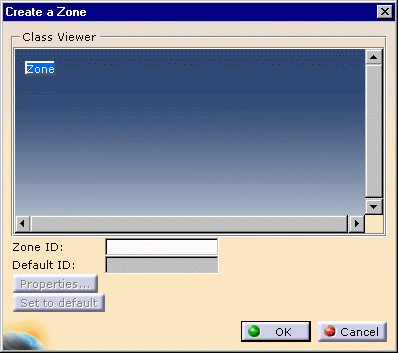
-
Enter a name for the zone: for example PanelZone.
-
Click OK.
The zone will be created.