-
Click the Create Cable button
 .
.The Create Cable dialog box displays.
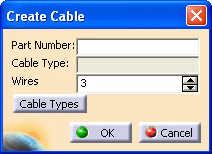
-
Enter a value in the Part Number field.
-
Select the number of wires you need in the Wires field.
-
Click the Cable Type button to display the Class Browser.
Select the type of cable from the list.
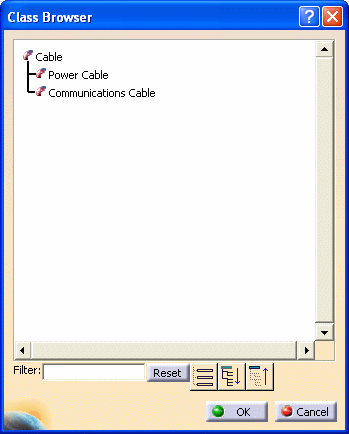
-
Click OK in the Class Browser and in the Create Cable dialog box.
The cable is created in a CATProduct document. Selected properties display in the specifications tree. 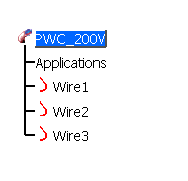
You can store this cable in a catalog, and then place it in a schematic document.