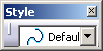
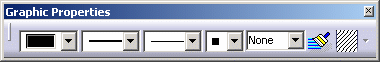
| . |
This task shows you how to set the graphic properties of a cable. | |
|
|
The "looks" of any cable that you route are governed by a style called the "curve" style, which is provided with this application. Whenever you enter the Route command you will only have access to this style in the Style toolbar. | |
|
|
1. | To override the properties of the
curve style, select cable color, cable thickness, etc. in the Graphic
Properties toolbar. These properties will stay selected until you change
the style in the Style toolbar. For instance, if you exit the Route command
during a session, the style selected in the Style toolbar changes and the
properties you selected earlier will no longer be available when you
re-enter the Route command.
|
| 2. | You can modify the properties of the default curve style provided with this application. To learn how to change the properties of a style please see the Interactive Drafting user manual. | |
![]()