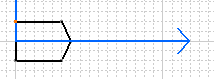-
Click the New Detail Sheet button
 .
A detail sheet is created.
.
A detail sheet is created. -
Click the New View button
 and then click in the detail sheet.
and then click in the detail sheet.A detail view is created in the sheet. The detail view is where you will build the graphic. 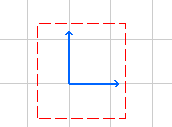
-
Click one of the drafting tools, such as Line and Circle to build the graphic.
In the image below a switch has been created. 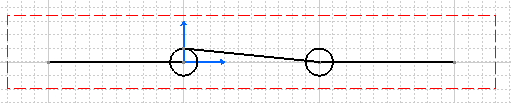
When building a graphic for a component that is to be placed inline, you must place the center of the graphic at the origin, as shown in the image above.
To add a component or an on/off sheet connector to a catalog see Storing Objects in a Catalog.