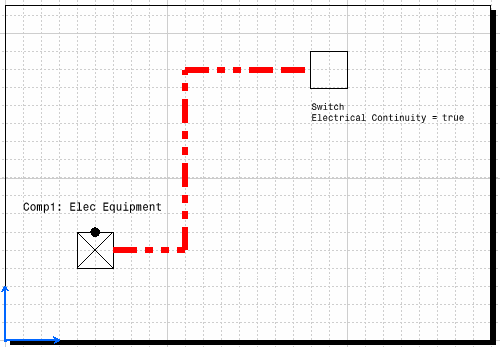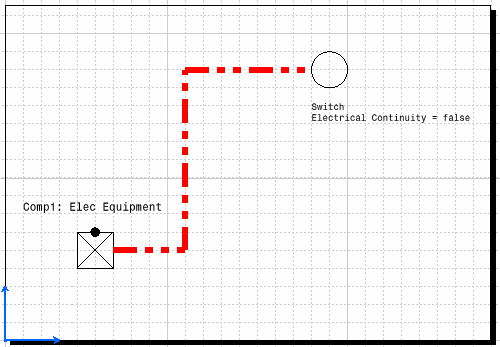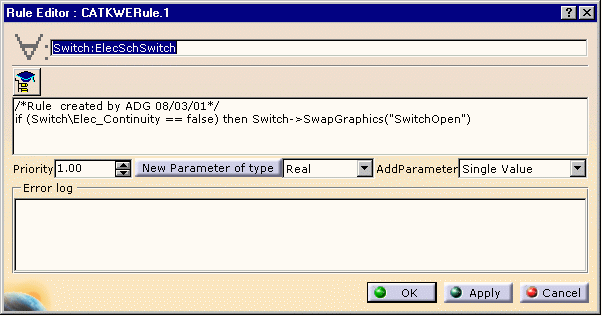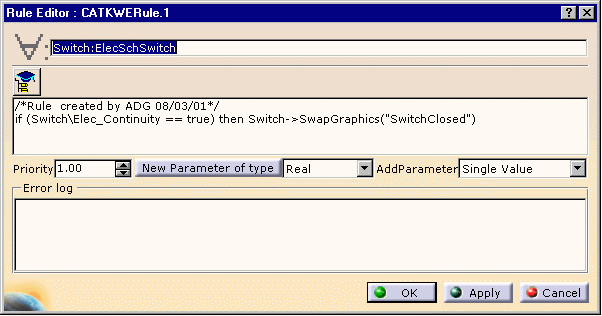- Open the Tools -> Options menu.
- Choose the General -> Parameters and Measure.
- In the Language part of the Knowledge Environment tab, check the Load extended language libraries option.
- Select the Electrical package in the Available Packages frame.
- Click the down arrow button to load this package into the
Packages to Load frame.
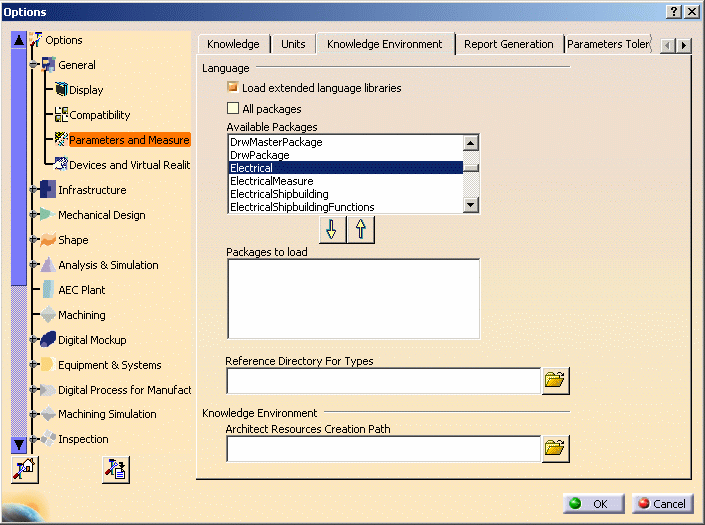
The annotation is linked to a property of the switch: Elec_Continuity.
Elec_Continuity is a Boolean attribute that indicates if there is electrical continuity (the value is true) or not (the value is false).Two graphic representations have been associated to this switch:
- SwitchOpen where the switch is open and the electrical continuity value is false
- SwitchClosed where the switch is closed and the electrical continuity value is true.
Since knowledge rules have been defined, the switch graphical representation will be modified.
Let's see how these rules are defined in Knowledge Expert workbench
![]() :
:
In the first one, the Elec_Continuity property valuated to false will lead to a graphical representation of type SwitchOpen. In the second one, the Elec_Continuity property valuated to true will lead to a graphical representation of type SwitchClosed.
-
Right-click the switch in the tree view and select the Properties item.
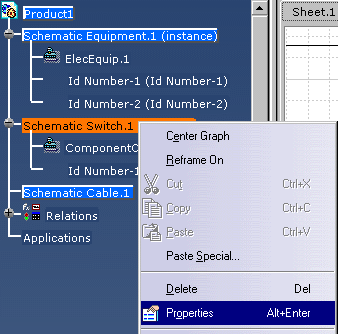
The Properties dialog box displays. 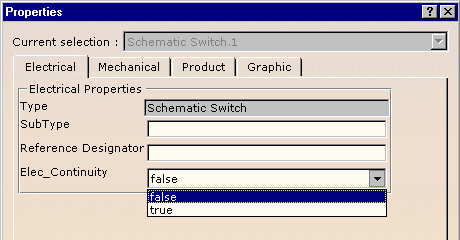
-
Set the Elec_Continuity value to true.
-
Click OK when done.
The annotation is updated in the diagram sheet. -
Right-click the RuleBase in the tree view to display the contextual menu and select RuleBase object -> Manual Complete Solve.
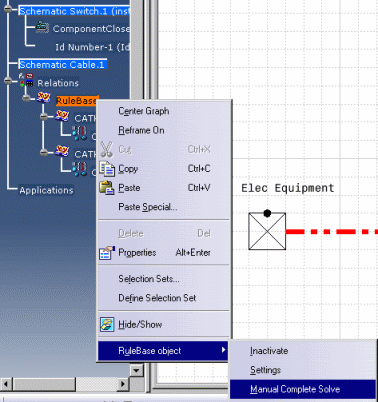
The graphical representation is now updated.