![]()
-
Click Existing Component
 .
.
You are prompted to select the product in which you want the component to be inserted. -
Select Product1.
The File Selection dialog box opens: 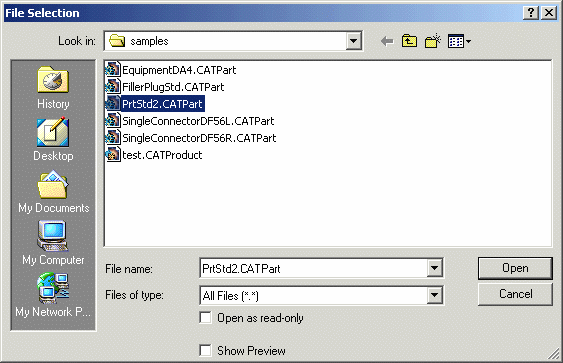
-
Select the file saved in the previous task: PrtStd2.CATPart.
The PrtStdElec is added to the specification tree and the geometry.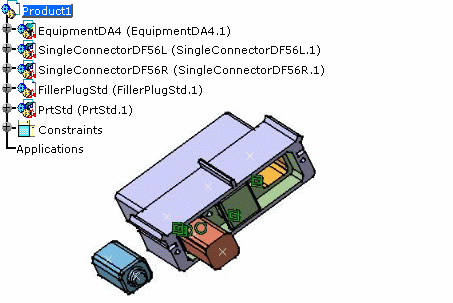
-
Click Connect Electrical Devices
 .
.
You are prompted to select a connector. -
Select the new connector back face, i.e. the representation of the cavity connection point you've created, as shown below:
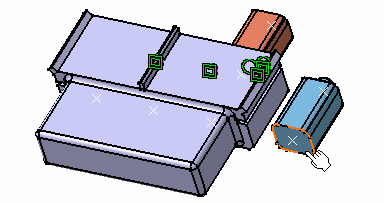
You are prompted to select another connector. -
Select the representation of the Equipment DA4 third cavity, i.e. the face as shown below:
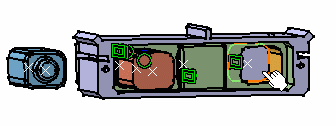
The connector is connected to the equipment. 
It is the first object selected that moves to the location of the second object.
The result looks like this:
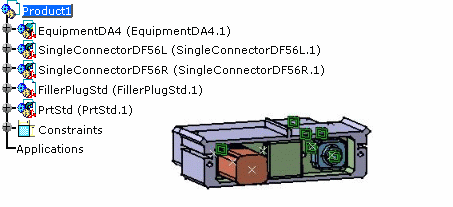 |