![]()
Wire group reference can be created by aggregating: built-in wires or wire groups (as manufactured for example) or wire references/wire group references from catalogs.
Wire groups can be stored in catalog, using the dedicated command.
It is possible to import/export wire groups specifications from/to ECAD (using CAA API or XML files).
-
Click Define Wire Group
 .
.
You are prompted to select the root product -
Select Product1.
The dialog box opens: 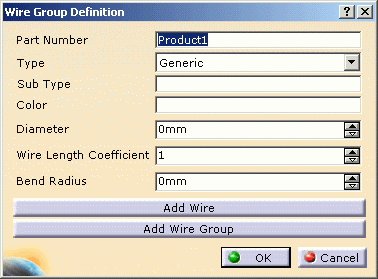
-
Specify the parameters of interest:
-
Click Add Wire
The dialog box opens: 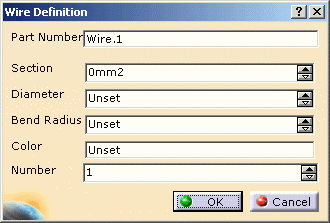
-
Specify the parameters of interest:

- If you enter a value in Section, the Diameter is computed and vice-versa.
- According to the last parameter entered, the other one is computed using knowledgeware.
-
Click Add Wire Group.
Repeat step 3, a to g. -
Click OK to validate.
Creating Wire Groups From Catalogs
-
Click Define Wire Group
 .
.
You are prompted to select the root product -
Select Product1.
The dialog box opens: 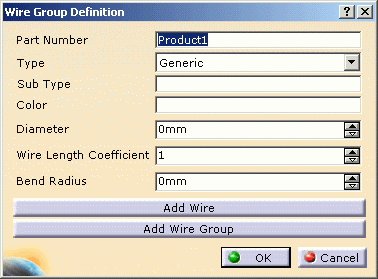
-
Click OK to validate.
-
Click Catalog Browser
 and open CatalogOfWires.catalog for example.
and open CatalogOfWires.catalog for example.The full path is: .../online/elbug_C2/samples/CatalogOfWires.catalog. 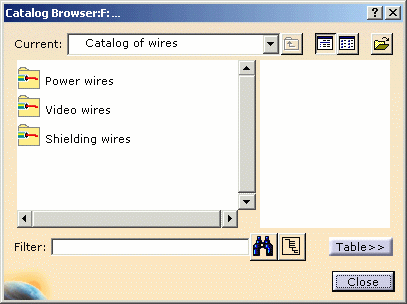
-
Double-click Power wires: the folder content is displayed.
-
Select wire1, drag and drop it onto the Product1 in the specification tree.
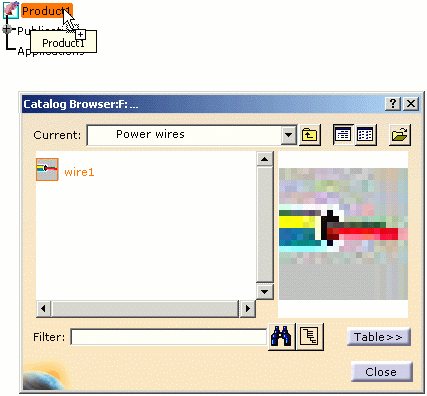
The wire is added to the wire group. 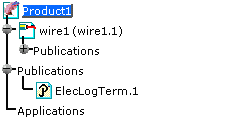
This also applies to add wire group from catalog to a wire group. -
Close the Catalog Browser.
Remember:
- A wire group reference is defined in a CATProduct document.
- The selected product must be the root product.
- A wire group may contain other wire groups and/or wires.
- A wire group has no visualization
- A wire group only has extremities if it is shielded (those extremities will be used in further release for grounding purpose). For the time being, the ground connection will not be managed so the Shielded wire group will have the behavior as the Generic one.
- A wire group can only be created from wire references and not from wires already instantiated.