You can store both electrical parts and products.
A catalog is already created to store the electrical
devices.
You can use the Demo.catalog. It is made up of:
- A chapter: Electrical Devices
- A family: Contacts
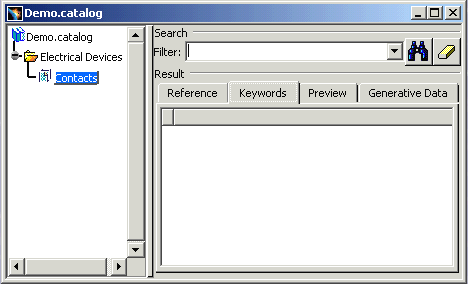
-
Open the ContactXJ220Elec.CATPart document.
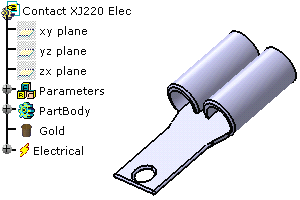

If modified, the document must be saved before being stored to the catalog.
-
Click Store Device
 .
.The Device Storage dialog box opens: 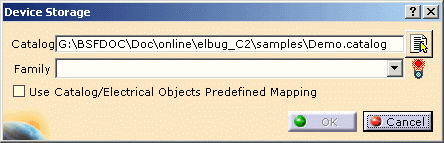
-
If need be, click the Browse button to select the catalog.
Here select Demo.catalog. -
Select the Contacts family using the combo list.
The light turns to green. -
You can also check the Use Catalog/Electrical Objects Predefined Mapping if it has been defined in the Tools > Options. Refer to Mapping Definition.
Note that this option is only available if electrical behavior has been added to the device reference, and not to an instance.
-
Click OK to validate.