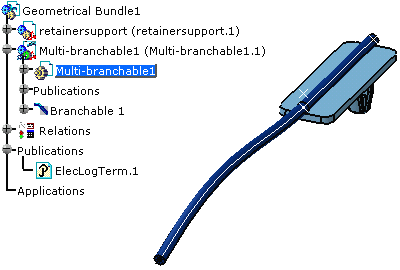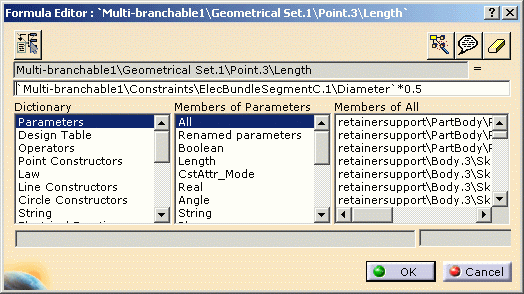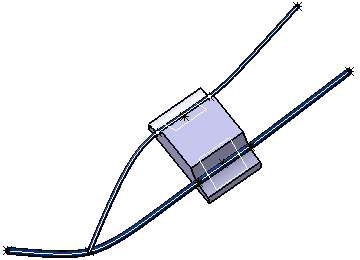A retainer is a special type of support, which is composed of a specified straight base. The bundle segment routed through this support keeps in contact with this base, whatever the bundle segment diameter is.
This functionality is available in Electrical Part Design workbench only.
-
Click Define Support Part
 .
.
You are prompted to select a part. -
Select the support either in the specification tree or in the geometry area.
The Support Definition dialog box opens: 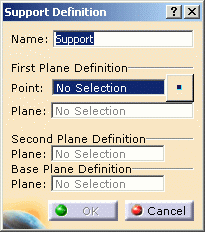
-
Enter/change the name for the support.
-
Select the point through the support, to define the reference position of the bundle segment in the support: here Point.4
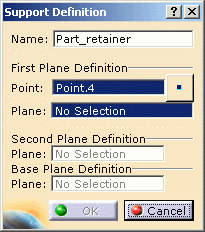
You are prompted to select the first plane: the way in of the support. -
Select the front face:
You are prompted to select a second plane: the way out of the support. -
Select the opposite face.
To be selectable, it must be parallel to the first face. -
Select the base plane to complete the support definition as a retainer.
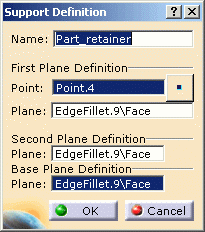
This plane is published with a dedicated name: EHISUPPORT-RefBasePlane.
This allows the retainer to be recognized as such in CATIA.The selection of the base plane is optional. If nothing is selected, the support is considered as standard one.

Only planar surface or plane can be selected as Base Plane to avoid ambiguous positioning on curved surface.
-
Click OK to validate.
The specification tree is updated: The publications are created with the specific retainer parameter EHISUPPORT-RefBasePlane.
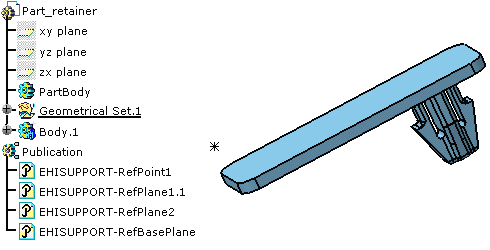
When a bundle segment is attached to this kind of support, a formula is automatically generated:
The RetainerFormula.1 is defined as follows:
Points are created on-the-fly to ensure that the bundle
segment keeps in contact with the base plane of the support, whatever the
diameter is.
This is the case when using the Add Support command and when
defining the bundle segment route through a support.
A retainer can be a multi-support: two different base planes can be defined, along which bundle segments can be routed.
Refer to Routing Bundle Segments trough Retainers.
Remember that the bundle segment slack is ignored on the route though a support.