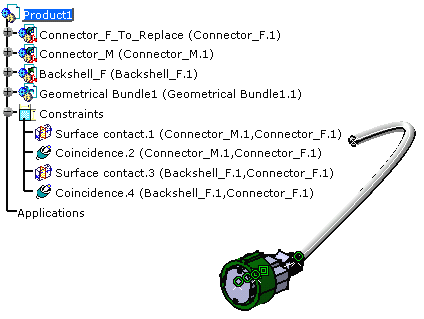![]()
The link between the external system's devices and
the physical devices is already done.
In order to find out any device part number modification, the system
compares the external device list and the linked objects in session.
Open the PN_replace document.
Make sure the options are set up as follows:
-
For the electrical process interfacing:
- the Electrical iXF data repository is:
.../online/cfysm_c2/samples/ElectricalIntegration -
For the electrical mapping regarding the working catalog.
- the working catalog path is:
.../online/cfysm_c2/samples/ElectricalIntegration/ElecIntegration.catalog
Refer to the Customizing documentation.
![]()
-
Click Select External Systems
 to select an external system.
to select an external system.
In the context of this scenario, select both electrical bundles and validate. -
Click Manage Links
 .
.The device list displays. A connector is shown as Changed in the list: 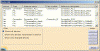
-
Select this connector: Connector_F.11
The Replace button is activated. 
You can filter the device list to display only the devices to be changed by clicking the Show only changed devices option. -
Click Replace.
Since a mapping has been defined, the catalog browser opens with the predefined equipment: 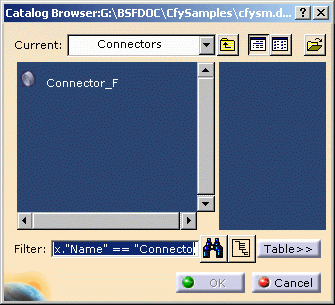
-
Select this connector and click OK.
The device list is updated: the connector is now referenced as Linked.
The geometry is updated.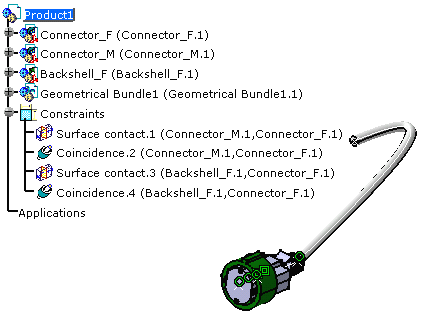
The old device is replaced with the new one to synchronize the external device list and the devices in session. All the electrical, mechanical and external links are automatically rebuilt together. -
Click Close when you are done.