-
Click Add Link
 .
.
You are prompted to select a physical and a functional device. -
Select the devices either in the specification tree or in the geometry.
- The electrical link between the functional and the physical device is created: when you select the functional connector in the specification tree, the physical connector is highlighted in the geometry.
- In the specification tree, the functional connector icon
turns to green:

The specification tree is updated. 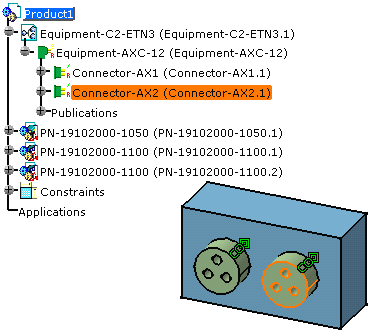
- This functionality is available for equipment and any type of connectors.
- To know more about the reconciliation, refer to Place Physical Device.