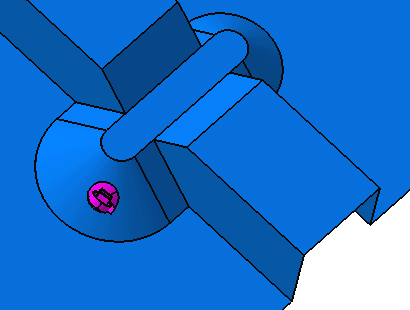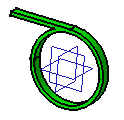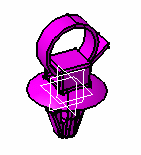Open the
SmartPlace.CATProduct document and place a component.
Refer to Using Smart Placement from Catalog
for example.
-
Click Smart Move
 .
.
You are prompted to select a device. -
Select the support.
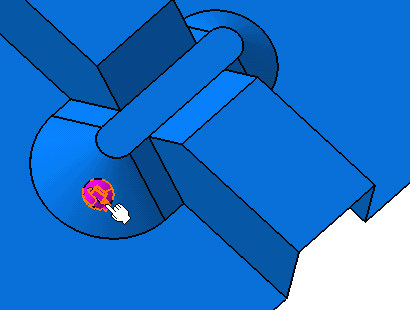
A compass appears. 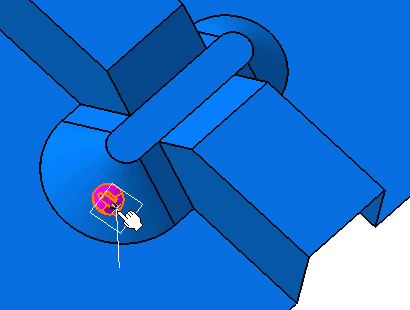
-
Click to place the compass on the support.
-
Move the cursor to change the position of the support.
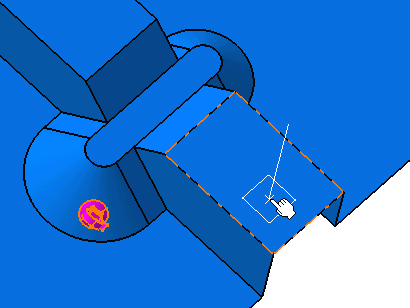
In the geometry area, the manipulator allows you to select: - The placement point
- The privileged plane
- The direction: you can select an edge.
By pressing the Shift key, you can invert the direction.
-
Click to place the support:
The support is placed on the plane selected, with a compass automatically snapped to the part.
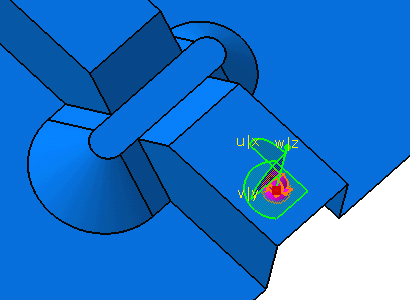
You can use this compass to orientate the support.
-
Click anywhere in the geometry area to exit the Smart Move command.
This functionality uses information stored with the part in the catalog:
- an origin point
- a x, y and z direction.
- The origin of the part (the support in this example) is placed at the point selected with the compass.
- The x, y plane of the part is parallel to the plane selected using the compass.
- The z direction of the part is collinear to the z direction selected using the compass.