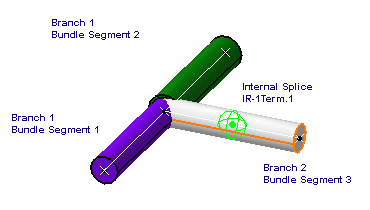![]()
When a branch is unlinked or deleted, if branch points are no longer used, the system can keep them or prompt the user to delete them, according to a dedicated option.
When the branch contains wires or splices, the user must be warned that this action may impact other electrical objects: a dialog box proposes to keep them or have them removed, (whatever the option setting is). This is because it would leave broken links to wires or splices.
A Delete
Special command
![]() ,
enabling direct selection in the geometry area, is available in both
Electrical Harness Assembly and Electrical Harness Installation
workbenches.
,
enabling direct selection in the geometry area, is available in both
Electrical Harness Assembly and Electrical Harness Installation
workbenches.
This command is also available through the Branchable.x object > Delete Special... contextual menu in Electrical Harness Assembly.
-
Select the branch you want to delete in the specification tree: here Branch 2.
-
Click Delete Special
 or use the contextual menu.
or use the contextual menu.Since there are objects in the branch you want to delete, this first dialog box opens:
Otherwise this step is ignored.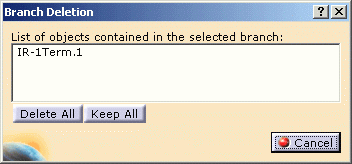
It shows the list of objects belonging to the branch.
It can be wires or internal splices.Note that it is not possible to individually delete entities inside the branch:
- either all are deleted: Delete All
- or none of them: Keep All.
-
Click Delete All or Keep All according to your need.
The following dialog box opens:
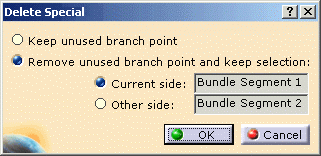
It lets you choose:
- to keep the unused branch point, even if no branch is
connected.
- If you select this option, the bundle segment and the
branch point highlight.
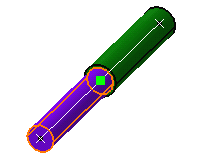
-
Click OK to validate.
The result looks like this: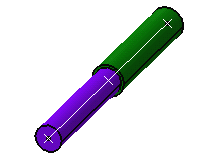
- If you select this option, the bundle segment and the
branch point highlight.
- to remove the unused branch point and indicate which selection
you want to keep:
- If you select Current side, the bundle segment
and the branch point highlight.
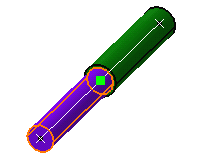
- Click OK to validate.
The result looks like this: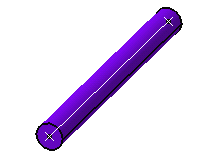
- If you select Other side, the bundle segment
and the branch point highlight.
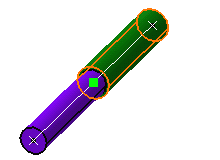
- Click OK to validate.
The result looks like this:
- If you select Current side, the bundle segment
and the branch point highlight.

The resulting bundle segment keeps the properties of the selected section. - to keep the unused branch point, even if no branch is
connected.
If the branch point is used in a specific case of
configuration, the Keep unused branch point option may be useful
in order to avoid unexpected deletion.
For example, if the same branch point is used for different configurations
and if you work on a resolved configuration, which does not include it.
This functionality only works for multi-branchable documents and branches, not for single bundle segments.