You can connect either branches or single bundle segments.
-
Add several branch points to the branch.
The branch is divided into as many bundle segments.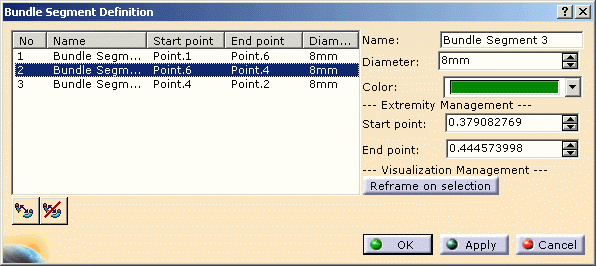
The geometry looks like this: 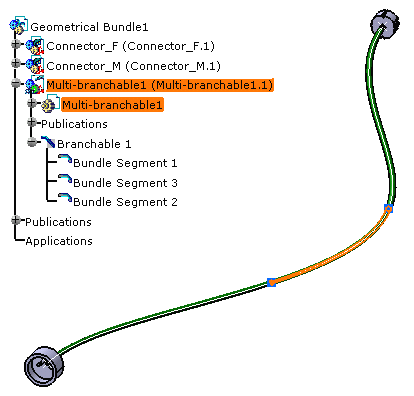
-
Click Multi-Branchable Document
 or Bundle Segment
or Bundle Segment
 to create new bundle segments.
to create new bundle segments.The Electrical Harness Assembly workbench switches to the Electrical Harness Installation workbench.
The dialog box opens: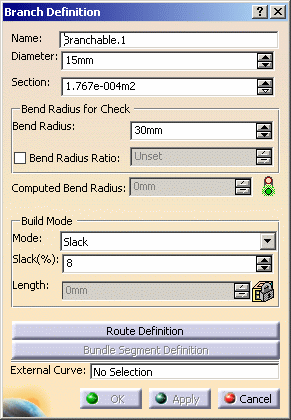
-
Change the parameter value of your choice, if need be.
-
Click Route Definition. Refer to Routing Bundle Segments.
After you have created two multi-branchable documents, the result looks like this: 
-
Using the compass, change a connector location.
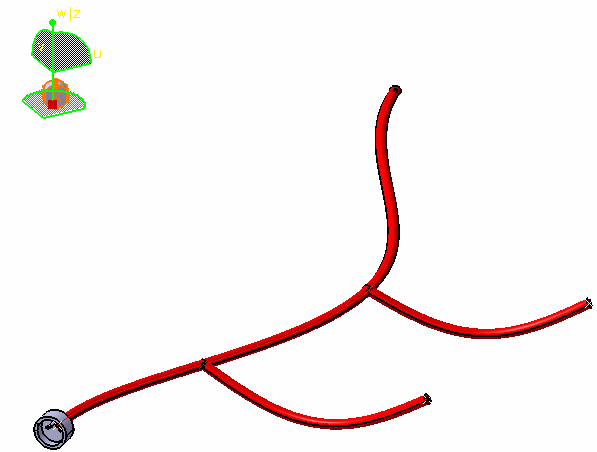
You now need to update the geometry.
The result looks as follows: 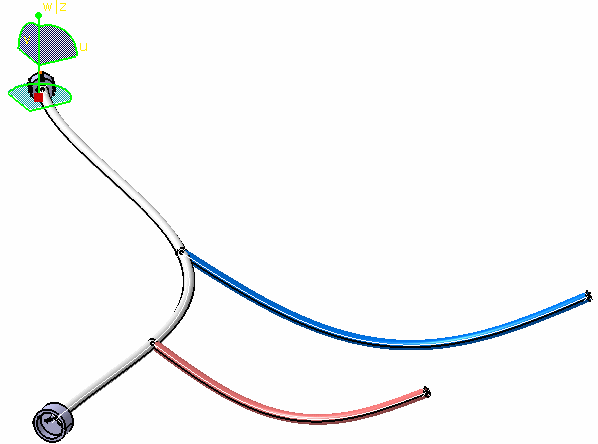
- The main branch is recomputed as well as the branch point coordinates.
- The branched bundle segments have also been recomputed.