 |
-
Click the Options
button
 . .
| The Options dialog box appears at the General tab page. |
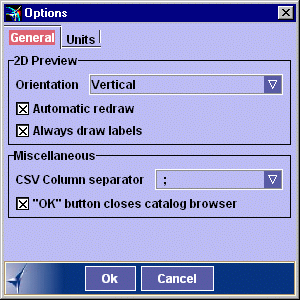 |
-
Set Orientation to Horizontal or Vertical
to align equipment horizontally or vertically in the 2D preview.
-
Check Automatic redraw to have the 2D preview
automatically refreshed.
-
Check Always draw labels to get permanent
associated labels on components in the 2D preview.
If the option is unchecked, the label only appears when the pointer is
moved over the component.
-
Set CSV Column separator to the semi-colon (;) or comma
(,).
| The default value is the semi-colon. |
 |
The column separator and the list separator in the Regional
Settings Properties dialog box (Number tab) under Windows must be
the same. |
-
Check "OK" button closes
catalog browser to close the Import
Document From Catalog dialog box on validation. It's the default
option.
If the option is unchecked, the Import
Document From Catalog dialog box remains open on validation. It is
then possible to import several documents one after the other.
To close this dialog box, click Cancel. |
-
Click OK to confirm your choice.
The new settings will apply immediately both to documents already loaded
and to those subsequently loaded.
|
![]()