 |
-
Click the Import Document from Catalog button
 in the
Workshop Commands toolbar. in the
Workshop Commands toolbar.
| The Import Document from Catalog window is displayed. |
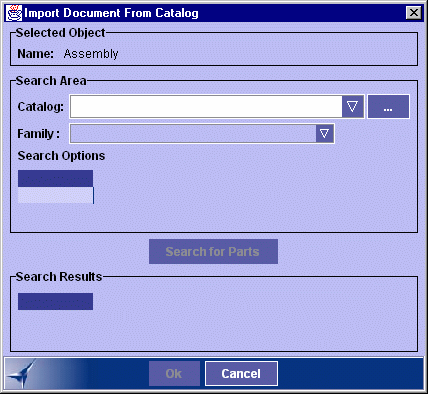 |
-
Select the catalog of interest using the ...
button.
| The Import Document from Catalog window is updated. |
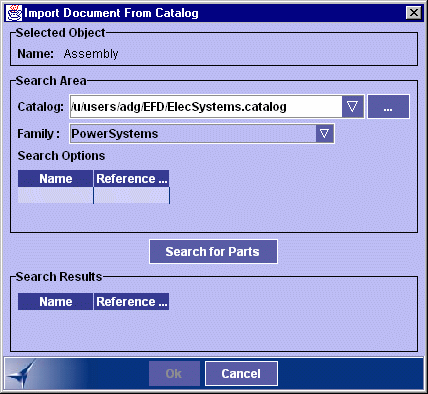 |
| Note: if the catalog contains several families, they
will automatically be at disposal in the Family
drop-down list. |
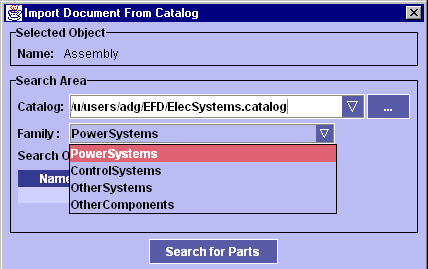 |
-
Select the family in which your system is stored:
ControlSystems in this example.
-
Click Search for Part.
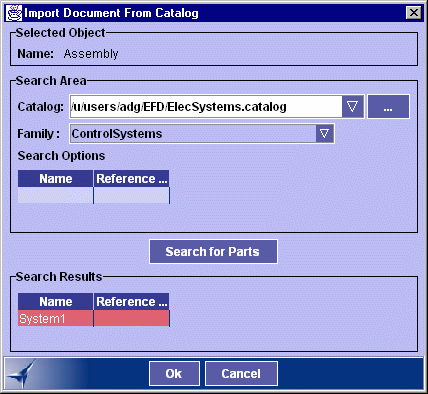 |
| The resulting parts are displayed in the list. |
-
Select the part of interest in the list.
-
Click OK to validate entries made.
| The System.1 is imported. |
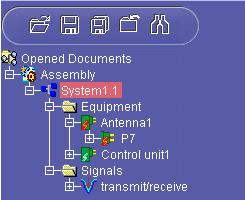 |
|
![]()
![]()