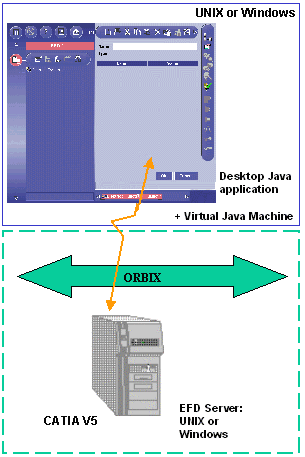|
Electrical System Functional Definition (EFD) is a Java
application integrated into the ENOVIA 3d com Navigator that resides on a
network comprising the CATIA V5 server with a CORBA object distributed
architecture.
An Orbix server implements communication protocols for this
architecture. It awaits incoming requests for server activations and
connects clients to server processes.
-
-
-
-
|
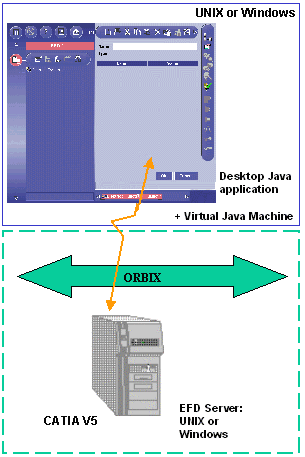 |
 |
This task explains how to install Electrical System
Functional Definition. You will:
- Install CATIA V5 (includes
install of EFD and Orbix)
Note: All products are installed on the same machine.
Hard- and software requirements are specified in the CATIA -
Infrastructure User's Guide. |
|
|
In addition, the Java virtual machine and standard Java
libraries (J.D.K.) must meet the following requirement: J.D.K. 1.1.6 or 1.1.7.
- On Windows, the Java virtual machine provided with JDK 1.1.6 or 1.1.7 from
IBM is recommended.
- On UNIX, the Java virtual machine provided with JDK 1.1.6 or 1.1.7
from Sun Microsystems is recommended.
|
|
 |
Before Installing CATIA V5 with EFD configuration, please
make sure that no Orbix process is running, by launching the following
command:
ps -ef | grep orbixd
|

 |
-
Install CATIA V5
on a UNIX workstation or on Windows.
| For information on how to do so, see the Getting Started
section in the CATIA Infrastructure User's Guide.
If on UNIX, do not forget to activate the option: restarting
the Orbix daemon after a reboot.
Default installation location |
| On UNIX, the CATIA V5 software is installed (if you
used the default location) in the directory /usr/DassaultSystemes/B17/OS_a
where OS_a is:
- aix_a
- hpux_a
- irix_a
- solaris_a.
On Windows, the CATIA V5 software is installed (if you
used the default location) in the folder C:\Program
Files\Dassault
Systemes\
B17\intel_a.
Electrical System Functional Definition software is installed
in the install directory or folder under /docs at the same time
as the CATIA V5 software. You can however, install the Java
application and virtual machine on a different machine. |
-
Run CATIA Version 5 and activate the EF2 product
license.
On UNIX, this must be done by the superuser (root) and
all EFD users. On Windows, it must be done by the administrator and all
EFD users.
-
On UNIX, enable connections to the server by running
the command xhost+.
Note:
If your are using a virtual frame buffer solution, you may need
to edit the file runServerElecEnv
(It is located in the command folder; example: /usr/DassaultSystemes/B17/os_a/code/command)
and replace the line:
export DISPLAY=$SERVER_HOST:0.0
with
export DISPLAY=$SERVER_HOST:1 |
-
To install Electrical
System Functional Definition software on a different machine, copy all
the files from installation_location/docs into a Windows
folder or UNIX directory.
|
 |
About Java Environment
|
|
Restarting the Orbix Daemon
On UNIX: you may have to restart the Orbix daemon after a
server shutdown.
- Login as root
- Run the catstart command with options as follows:
./catstart -run runOrbix
This command is located in the command directory, for example
/home/data/CATIAV5/os_a/code/command.
On Windows:
- Login as a user with the following Windows rights:
act as part of the OS, create a token object, increase quotas, replace
a process level token and take ownership of files and other objects.
For more information, see the User Manager application in Windows
Administrative Tools.
Note: To see these rights in the User Manager, select Show advanced
user rights option in the Policies, User Rights... menu.
- Run the following commands in a command prompt window:
set IT_CONFIG_PATH=c:\Program
Files\Dassault
Systemes\
B17\intel_a\startup\orbix\
c:\Program
Files\Dassault
Systemes\
B17\intel_a\code\bin\orbixd
-u
This daemon has to be restarted every time the server is restarted.
Launching Electrical System Functional Definition
The EFD startup shell named:
- run_EFD.sh (UNIX) is located in directory installation_location/docs
- run_EFD.bat (Windows) is located in folder
installation_location\docs.
This startup shell invokes the Java virtual machine. The path of this
machine and appropriate libraries (J.D.K.) is defined by environment
variable $JAVA_HOME, for example:
export JAVA_HOME = /usr/jdk117 (UNIX)
set JAVA_HOME = c:\jdk117
(Windows) |