Creating Off Sheet Connectors
Off sheet connectors
enable you to place markers in your functional definition that are used to
establish connections between different systems.
They are created under signals.
 |
This task explains how to create off sheet connectors. |
 |
Open the CreateOffsheetConnectors.CATProduct document
from the samples folder. |
 |
-
Click the signal to which you want to add an off sheet
connector in the tree view.
-
Click the Sub Components
button  . .
The BOM view is displayed to the right of the tree view.
-
Select the
Off Sheet Connector button
 in the list:
in the list:
-
Click the cell in the Name column and give the
off sheet connector a meaningful name.
-
(Optional) Click cells in attribute columns and complete
with appropriate values.
If needed, you can create off sheet connectors of
different types for the same signal.
-
Click OK to validate the entry made.
| The off sheet connector is created and is
identified in the tree view under the signal. |
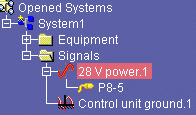 |
|
 |
To be able to establish off sheet connections:
- Signals must be of the same type
- Off sheet connector names must be identical.
Note: Additional rules can be programmed. |

|
![]()