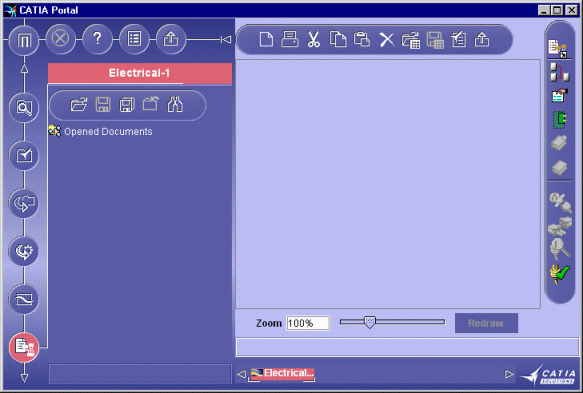![]()
EFD is integrated into the ENOVIA 3d com Navigator.
![]()
-
Change to the directory or folder default_installation_location/docs containing the EFD startup shell.
-
Enter the command:
On Windows, runEFD.bat with arguments: - location of EFD runtime libraries (for example, c:\Program Files\Dassault Systemes\B17)
- location of JDK (for example, c:\jdk1.1.7).
-
If the JDK has been installed in a path whose name contains some spaces (example: c:\progam files\jdk), then you need to specify the path in quotation marks (example: "c:\program files\jdk")..
On UNIX, runEFD.sh with arguments:
- name_of_Orbix_server
- location of EFD runtime libraries (for example, default_installation_location/docs/java).
The default port used to connect to the server is 1570. If another port has been specified during the installation, it should be used in the logon window. For example, if the server's name is alexo and the Orbix port is 1571, then the host name for EFD is alexo:1571.
The Portal Logon dialog box is displayed.
-
Enter the UNIX or Windows username and password, then click Logon.
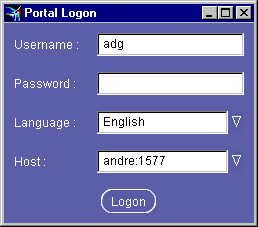
An Electrical System Functional Definition document is displayed.
The tree view is shown to the left.