The Systems Space Reservation product is a prerequisite.
For more information about it, refer to Systems
Space Reservation User's Guide.
The document is still open from the previous task.
-
Select the cable or diagram document previously routed.
-
Click the Routing Report
 button.
button.The list of cables routed is displayed with their attributes: 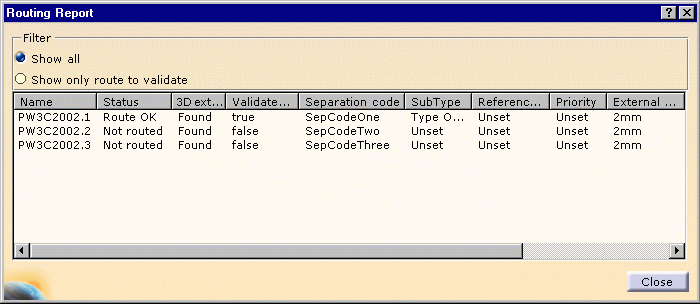
- name
- status:
- routed OK: a route has been found. Possibly validated or not if the rule is not respected.
- not routed: no solution found according to the routing options.
- routed KO: manual routing - broken path.
- 3D extremities:
- found: both cable extremities are found
- not found: no extremity found
- partially found: one extremity is found
- validated route:
- true: the rule is respected or there is no rule set.
- false: the rule is not respected.
- separation code
- subtype
- reference designator
- routing priority
- external diameter
- length
- separation distance: distance between cables with different separation codes.
- mass.
-
Click Close when you are done.