The Systems Space Reservation product is a prerequisite.
For more information about it, refer to
Systems Space Reservation User's Guide.
-
Open the catalog of interest in the Catalog Editor.
The catalog is displayed: 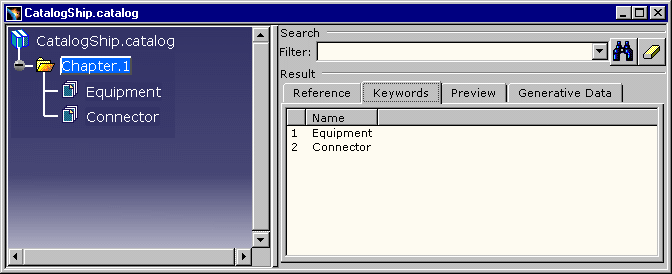
-
Double-click the chapter or the family to which you want to add the keyword.
-
Select the Add Parameter icon
 .
.The Keyword Definition dialog box opens. Enter the following values: - Name: Restricted_Placement
- Type: Boolean
- Default Value: true
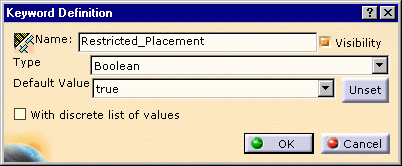
For more information about adding a keyword, refer to Catalog Editor. -
Validate the entries made.
The keyword appears in the Catalog Editor. 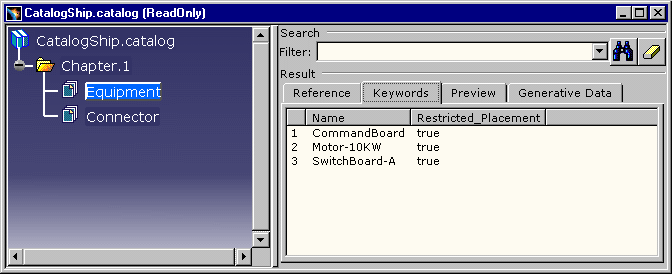
-
Open the document in which you want to place the equipment, for example.
-
Click the Catalog Browser
 button.
button.The Catalog Browser dialog box opens: 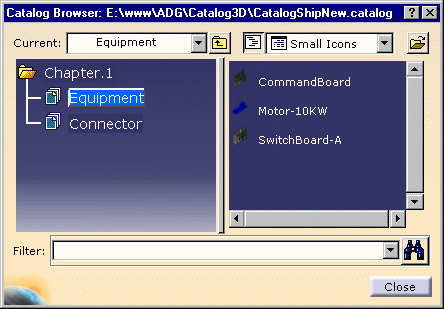
-
Select the equipment of your choice.
A message pops up: you cannot place this object. 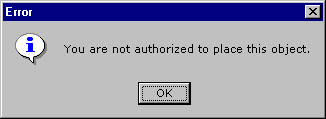
-
Click OK.