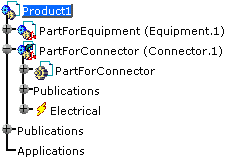You can add an electrical behavior to an
instance or a
reference.
Refer to Defining an Equipment.
![]()
-
Click Define Connector
 .
.
You are prompted to select a part or a product. -
Click the connector either in the specification tree or in the geometry area.
The Define Connector dialog box opens: 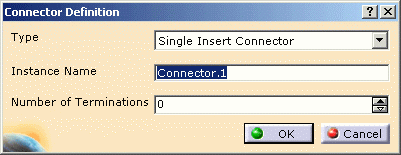
The only type available is Single Insert Connector: male or female connector. -
Change the name in the Instance name field if necessary.
-
Enter the Number of termination to be defined onto the connector.
The electrical terminations are used to connect wires. -
Click OK to validate.
The specification tree is updated. The part is not modified. The instance of the connector is now an electrical object as the electrical behavior has been added.