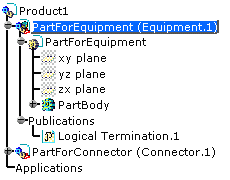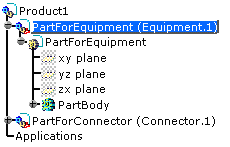An equipment is an electrical device with one or more associated connectors placed into cavities.
Let's see two different cases to illustrate:
- first, you will work with an instance
of the product, i.e. only this instance will get the electrical behavior.
If you insert the part to another assembly, it remains a standard part. - then, you'll work with the reference of the part, i.e. all the instances of the part will get the electrical behavior.
Adding the electrical behavior to an instance...
![]()
-
Click Define Equipment
 .
.
You are prompted to select a part or a product. -
Click the equipment either in the specification tree or in the geometry area.
The Define Equipment Part dialog box opens: 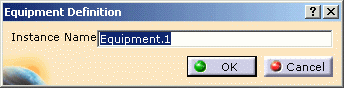
-
Enter/change the name in the Instance name field if necessary.
-
Click OK to validate.
The specification tree is updated. The part is not modified. The equipment is now an electrical object as the electrical behavior has been added to this instance.
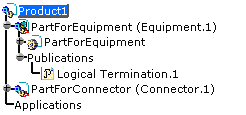
Adding the electrical behavior to the reference...
![]()
Now if you open the CATPart document or, if you double-click to activate the PartForEquipment document in the example shown below, you will modify the reference document.
![]()
-
Click Define Equipment
 .
.
You are prompted to select a part or a product. -
Click the equipment (here PartForEquipment) either in the specification tree or in the geometry area.
The Equipment Part Definition dialog box opens: 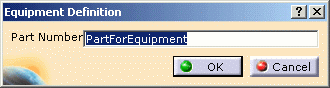
Note that it is the Part Number, which is displayed for edition. -
Change the name in the Part Number field if necessary.
-
Click OK to validate.
The specification tree is updated. The part has been modified. The equipment is now an electrical object as the electrical behavior has been added to this reference.