Before you start your first working session, you can
customize the way you work to suit your habits.
This type of customization is stored in permanent setting files: these
settings will not be lost if you end your session.
Other information can be considered as customization:
Electrical Data Exchange Format deals with electrical specifications
from external data.
-
Select the Tools -> Options command.
The Options dialog box opens. -
Select the Equipment & Systems -> Electrical Harness Discipline category in the left-hand box.
-
Click the Electrical 3D Design Assembly workbench.
The options, organized in tab pages, appear. 
-
Select the tab containing the options to be customized:
- The General tab lets you set the automatic compass
- The Harness Flattening tab lets you define the synchronization report repository
- The Harness Management tab lets you set the bundle segment creation options
- The Wire Routing tab lets you customize the options to optimize the routing.
-
Select the Equipment & Systems category, then the Electrical Process Interfacing tab to define the external data file repository:

-
The Keep link with selected object option in the Part Infrastructure workbench (Infrastructure-> Part Infrastructure-> General) is also important for Electrical 3D Design:
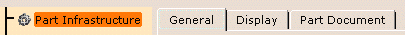
-
Drafting options in the Drafting workbench (Mechanical Design-> Drafting -> View) are also important for Electrical 3D Design:
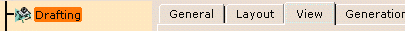
-
Set options in these tabs according to your needs.
-
Click OK when done.