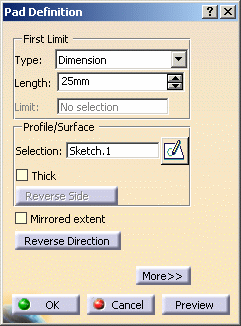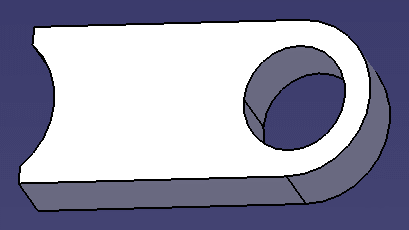-
Select Exit Workbench
 in the Workbench toolbar.
in the Workbench toolbar.

Your sketch is displayed in the Part Design workbench.
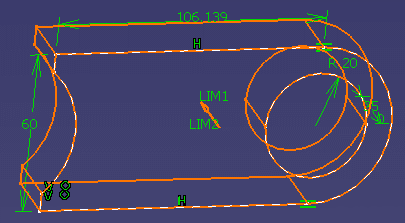
- You can use Sketch
 to edit a sketch from the Pad Definition dialog box.
to edit a sketch from the Pad Definition dialog box. - It is also possible to position a sketch from the Part Design workbench. For more information, see Creating a Positioned Sketch.