-
Select the Offset
 command
from the Transformation sub-toolbar in the Operation
toolbar
command
from the Transformation sub-toolbar in the Operation
toolbar
-
Click the spline.
-
Click in the geometry area to create the offset.
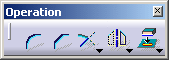
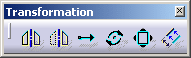
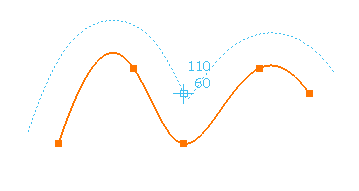
Note that:
- The visualization of the offset implies an automatic creation of elements, which are automatically put in no show and construction mode.
- These elements are put in no show mode only if the Geometrical Constraint option in the Sketch tools toolbar is activated.
- These elements are also deleted if the offset or the original spline are deleted.
- The created offset will be associative with the original spline only
if the Dimensional Constraint option in the Sketch tools
toolbar is activated, see Editing Spline
Offset.
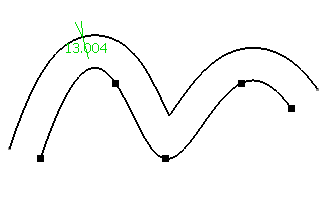
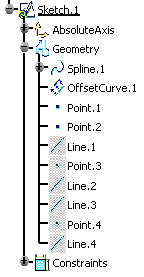
![]()
- When creating an offset of a spline, a constraint is automatically created and the offset cannot be deleted.
- Both the spline and the constraint can be edited.
Inconsistent Spline Offsets
If the reference spline is deleted, the spline offset becomes
inconsistent (the spline offset color turns red). As a result, when you
exit the Sketcher workbench the Update Diagnosis dialog box is displayed
and an error message appears within the dialog box. Just double-click
the spline offset to re-edit it.
![]()