
|
This task shows how to isolate the elements resulting from the use of
the Project 3D Elements
 or
or
 Intersect 3D Elements operations.
Intersect 3D Elements operations. |

|
Open the
Intersection_Canonic.CATPart
document and create an intersection as explained in
Intersecting 3D Elements with the Sketch Plane. |
 |
-
Select any yellow element obtained from the projection or
the intersection.
-
Select Insert > Operation > 3D Geometry > Isolate
command from the menu bar or right-click Mark.x > Isolate.
-
The elements are no longer linked to the initial
geometry, which means that you can edit them the way you wish.
For example, drag and drop this curve to the location you want:
|
|
 |
Once isolated, the elements are displayed in
white. You can edit their graphical properties using the Edit >
Properties command. |
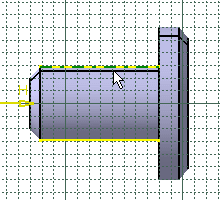
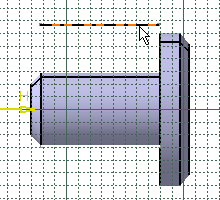
![]()