-
Select the line (standard type) you wish to convert into a construction line.
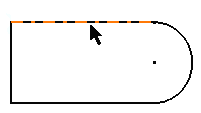
-
Click Construction/Standard Element
 from the Sketch tools toolbar.
from the Sketch tools toolbar.
The line you previously selected appears dashed to show it is a new type of line.
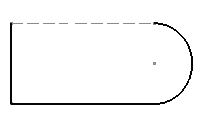
-
Click Construction/Standard Element
 again.
again.
The construction line is converted into a standard line.
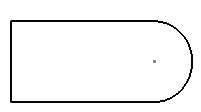
![]()
- In certain cases, construction elements are automatically created (e.g. when offsetting canonical elements, or when creating lines normal to a curve). If you subsequently delete the constraint or one of the elements, the construction element will be automatically removed.
- Construction lines are not taken into account when entering another workbench.
- Applying Construction/Standard Element
 on axes has no effect.
on axes has no effect.