 |
This task shows you how to modify a line.
Modifying your sketch coordinates will affect the feature defined on this
sketch. In other words, associativity remains valid. Create a
line. |
 |
| |
Profiles are not considered as entities when it
comes to editing them. To edit a profile, you will need to edit the
sub-elements composing it.
Multi-selection is not allowed for editing Sketcher elements. |

|
-
Double-click the line you wish to edit.
The Line Definition dialog box appears indicating the line end
point coordinates.
-
Enter new coordinates for changing the end points and/or
the length and angle.
-
Check the Construction Elements option, if you
wish to change the line type.
-
Press OK.
|
|

|
Remember that the Edit > Properties
command, or the Properties contextual command let you access and
edit sketch properties (Properties dialog box). |
|

|
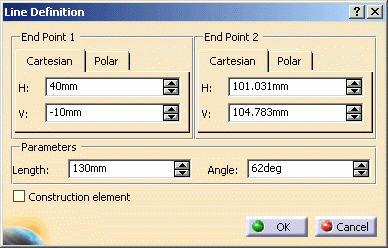
![]()
![]()