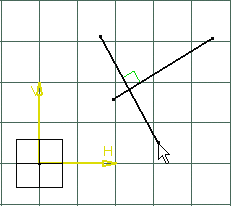This task shows how to create a symmetrical extension to a line. In other words, you are going to create a median to an existing line by clicking. Still, you can use the Sketch tools toolbar.
-
Click Line
 from the Profile toolbar.
from the Profile toolbar.
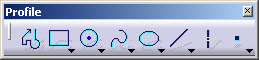
-
Click Symmetrical
 that appears in the Sketch tools toolbar.
that appears in the Sketch tools toolbar.
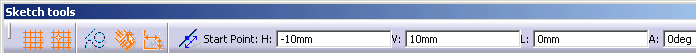
-
Click the center point of the line which is to be assigned a symmetrical extension.
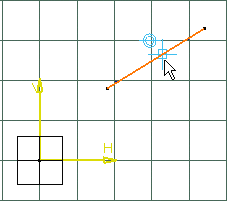
-
Drag the cursor to the desired location.
The median appears. It is perpendicular to the line, at the line midpoint. -
Click to locate the symmetrical extension.
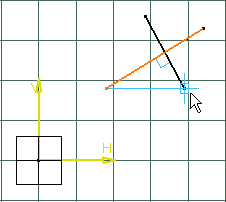
If needed, move the symmetrical extension to a new position.