-
Click to indicate the start point: H=20mm, V=10mm
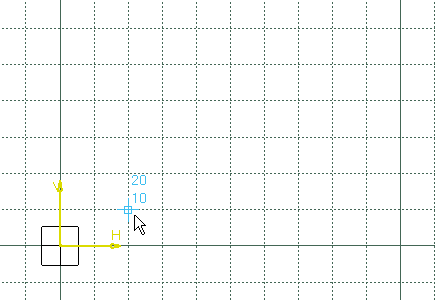
-
Click to indicate the endpoint: H=20mm, V=50mm
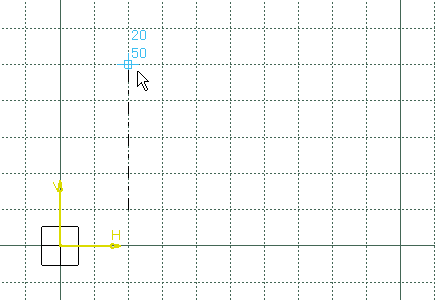
The axis is created.
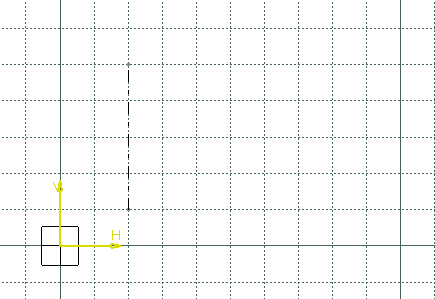
- You can create only one axis per sketch, if you try to create a second axis, the first axis created is automatically transformed into a construction line.
- If before you start Axis you have already selected a line, this line will automatically be transformed into an axis.
- Axes cannot be converted into construction elements.