-
Select the Tools -> Options command. The Options dialog box displays.
-
Choose the General category in the left-hand box, then Compatibility.
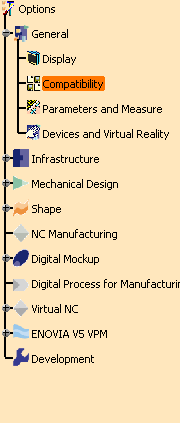
-
Use the arrow to navigate to the tab you need:
![]()
-
Set options in these tabs according to your needs.
-
Click OK when done.
![]()