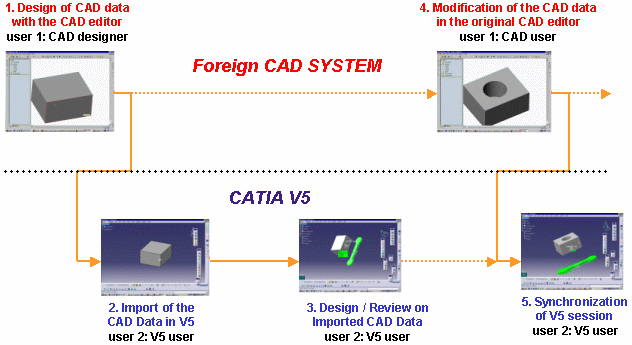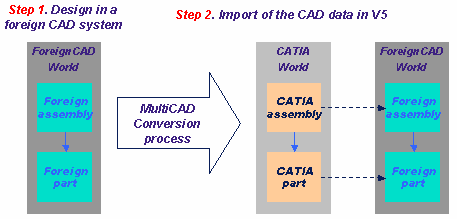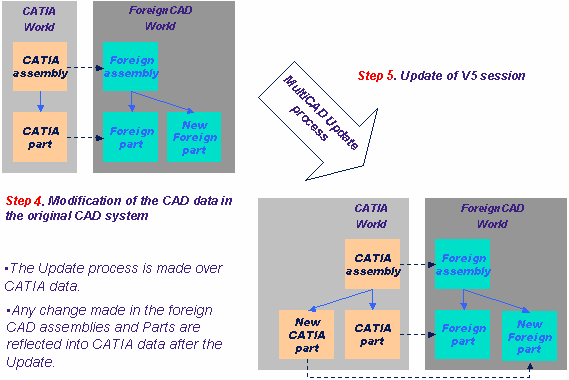|
|
This section describes the concept of associative mode and how it works. | |
|
|
Associativity applies to the document level, not to the geometry level. If you perform a Multi-CAD update, all applicative links will be broken. | |
|
|
How associative mode worksWhen the conversion batch (CATDMUUtility) is run on STEP data, STEP files are converted and stored in V5. However, the sources of the part files are not visible to the user, and the CGR files are not placed in cached memory -only the 3D view can be seen by the user. When a batch conversion is performed on an assembly, the assembly is transferred into a CATProduct file in the V5 format. Each individual part contained in the assembly is converted to a CGR or CATPart. During this conversion, the assembly structure, geometrical information and original links are all transferred into the V5 format. After the conversion, the CATProduct reproduces the 3D View of the original assembly and also stores a link to the original files. The established link will enable the Multi-CAD update batch to determine whether the imported V5 files are up to date compared with their original data. The following schema draws a parallel between the CAD system and V5. Step 3 corresponds to the modification or review of imported CAD data in V5. From the import of CAD data to the synchronization of the V5 session
The update batch (CATMCIReplace) is used to initiate the associative mode. This batch operates on V5 data to update the structure or geometry according to any changes made to the original data by the STEP designer.
The following schema illustrates the conversion and update processes of an assembly structure when importing CAD data into V5: MultiCAD conversion and update processes
The associative mode is the default mode. Associative mode is useful when a user wants to maintain synchronization with structure and/or geometry changes. If you prefer to keep your assembly as it was at the moment of the conversion, it is not necessary to launch the batch. If the batch is not used, no synchronization between V5 data and the original STEP data will occur. |
|
|
|
||
|
|
Using the update batch to maintain associativityThis task describes how to convert STEP assemblies into V5 CATProducts, and how to maintain the associativity between modified CAD data and the converted product files in V5. |
|
|
||
| On WINDOWS | "C:\<install_dir>\intel_a\code\bin\CATDMUUtility.exe"
-env CATIA.V5R13.B13 -direnv "C:\Winnt\Profiles\All
Users\Application
Data\Dassault
Systemes\CATEnv"
-f E:\tmp\assembly_file.stp
-product E:\tmp\prod1.CATProduct
|
|
| On UNIX
|
<install_dir>/<os>_a/code/command/catstart -env
CATIA.V5R13.B13 -direnv /CATEnv -run "CATDMUUtility -f /tmp/assembly_file.stp
-product /tmp/prod1.CATProduct
|
|
| Where
-env ... is the default environment and -direnv ... is the directory path containing this environment. CATIA.V5R13.B13 is an example of environment name, it will vary with the level of CATIA installed.
|
||
|
|
Please note that this conversion will take into account the settings in Tools -> Options -> General -> Compatibility -> External Formats and STEP Settings | |
|
||
|
||
| On WINDOWS | C:\<install_dir>\intel_a\code\bin\CATMCIReplace.exe"
-env CATIA.V5R13.B13 -direnv "C:\Winnt\Profiles\All
Users\Application
Data\Dassault
Systemes\CATEnv"
-i E:\tmp\prod1.CATProduct
-update
|
|
| On UNIX
|
<install_dir>/<os>_a/code/command/catstart -env
CATIA.V5R13.B13 -direnv /CATEnv -run "CATMCIReplace -i /tmp/prod1.CATProduct
-update"
|
|
| If prod1.CATProduct is opened interactively in V5, the geometry modification will be visible. | ||
|
|
For more information about the CATDMUUtility program, please refer to Running CATDMUUitlity Batch Process in the DMU Navigator's User Guide. | |