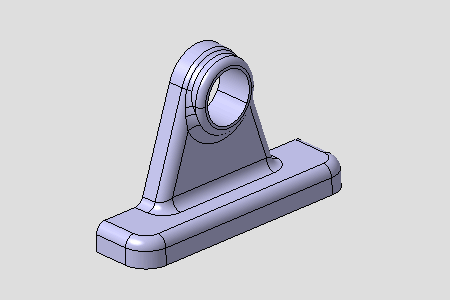
-
Click the 3D Visualization option:

3D Flagnote annotations are displayed.
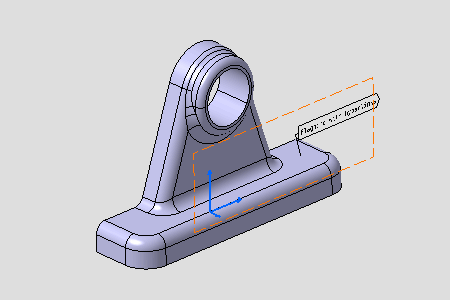
-
Move the mouse over the flagnote.
Hyperlinks contain in the flagnote are displayed as tooltip.
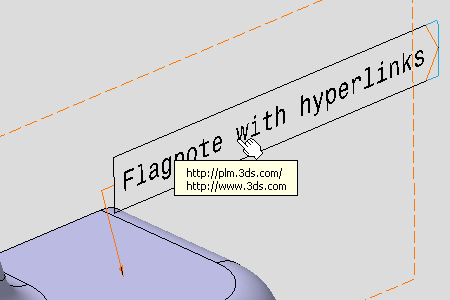
-
Click the flagnote.
The Open Hyperlink dialog box
appears.
When the flagnote contains one link only, click the flagnote open the
default browser with the link directly.
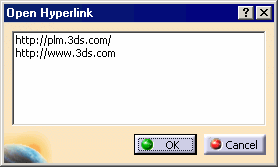
-
Double-click a link to open the default browser with the link.
-
Click OK to close the dialog box.