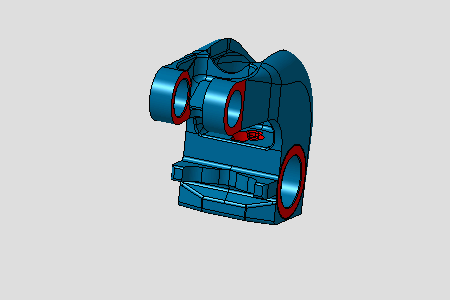 |
-
Un-select the 3D Visualization option if needed:

-
Select the Related Surfaces option:


Nothing happens, this option is only available when the 3D Visualization option is activated. 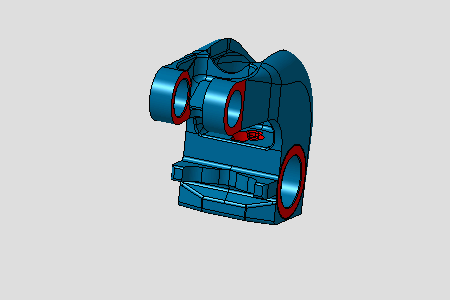
-
Select the 3D Visualization option:


All the surfaces, which were referenced or toleranced using the CATIA V4 FD&T function, are highlighted.
Note that the application lets you customize the color of related surfaces.
For more information, please refer to Tolerancing settings.
This function lets you: - Analyze the advancement of the dimensioning and the tolerancing.
- Visualize the functional surfaces.
- Have a quick glance at the advancement of the part.