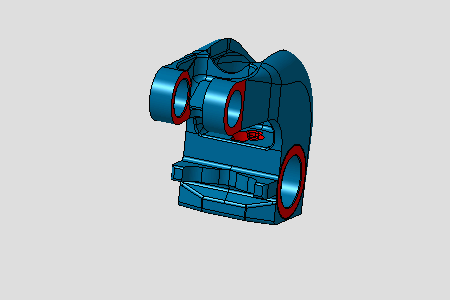
A new window is displayed with the annotations created using CATIA V4 FD&T function presented in a table.
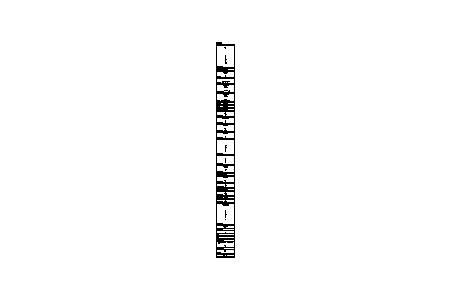
-
Select Window -> Tile vertically from the menu bar to visualize the 2D and 3D windows.
-
Select in the 3D window a dimension in the expanded specification tree.
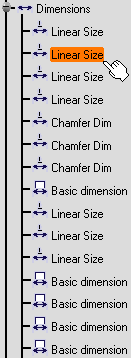
-
Zoom in in the 2D window.
The 2D Visualization command works exactly the same way as the 3D Visualization command. When an annotation is selected in the model the 2D table reframes on the corresponding annotation.
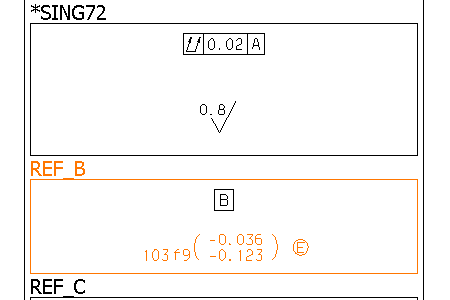
In a nutshell, there is a complete associativity between the 2D table, the specification tree and the 3D model.