- from the free edge,
- from a planar section.
-
Click Free Edges
 in the Scan Creation toolbar and select Flip Edge.1.
in the Scan Creation toolbar and select Flip Edge.1.
In the Free Edges dialog box, select the Curve creation check box.
This opens a new dialog box: Curve from Scans.
In this dialog box change the Split Angle value to 30 and click Curvature Analysis .
.
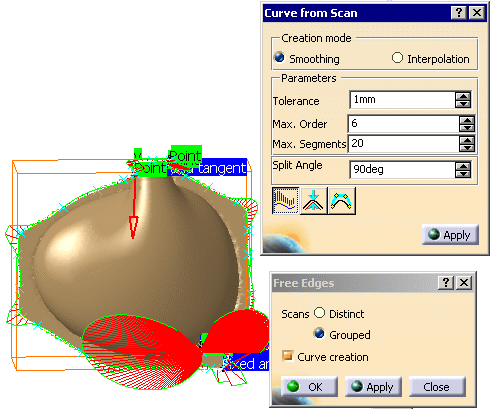
-
Click OK in the Free Edges dialog box to create the curves and exit the action.
The curves are created in the specification tree.
- If you modify an option or a parameter, click Apply in the corresponding dialog box to take the modification into account.
- If you select the Curve creation check box, you will create only curves (no scans).
- If you clear the Curve creation check box, you will create only scans (no curves).
![]()
-
Click Planar Section
 in the Scan Creation toolbar and select Flip Edge.1.
in the Scan Creation toolbar and select Flip Edge.1.
-
Use the arrow to move the sectioning plane at the level of the seam between the rounded area and the flat area.
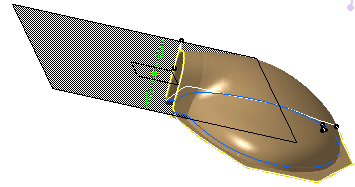
-
In the Planar Sections dialog box, select the Curve creation check box.
This opens the Curve from Scans dialog box. In this box click Curvature Analysis .
.
-
Click Apply in the Planar Sections dialog box and OK to validate the creation of the curves and exit the action.
The curves are created in the specification tree.
![]()