In this task, you will learn how to expose a 2D component previously created.
Exposing a 2D component lets you cut any existing link between a 2D component instance and its reference in a catalog, by creating (from the 2D component catalog reference) a 2D component reference in a detail sheet.
In a given document, all 2D component instances that were linked to the former 2D component catalog reference will then be linked to the exposed 2D component reference in a detail sheet. You can then modify the 2D component reference locally, without modifying the 2D component catalog reference.
When instantiating a 2D component, you can define its type as an exposed one. For this, use the Expose
![]() icon from the Tools Palette
toolbar, as explained in the Creating a 2D Component instance
user task.
icon from the Tools Palette
toolbar, as explained in the Creating a 2D Component instance
user task.
Open the Expose_2D_Component.CATDrawing document. The frame and title block contained in this drawing is a 2D component that was instantiated from a catalog.
-
Right-click the 2D component (i.e. the frame and title block) and select 2D Component.2 (Instance) object > Expose 2D Component. The Expose 2D Component Instance dialog box is displayed.
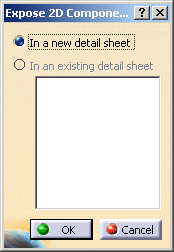
As no detail sheet exists in this drawing, a detail sheet will be created for the 2D component. Therefore, the In a new detail sheet option is selected. The other option is unavailable.

In the case of a drawing with an existing detail sheet, you can specify whether you want the 2D component to be created in a new detail sheet or in an existing detail sheet by selecting the appropriate option. In the latter case, you can then select the detail sheet in which you want to create the 2D component from the list underneath. 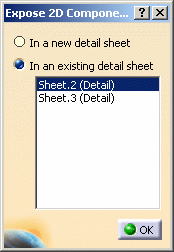
-
Click OK. All links are now cut between the 2D component instance and its catalog reference.
-
In the detail sheet, you can now modify the 2D component reference. For example, enter your company name.
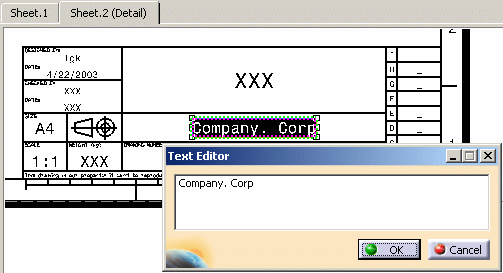

In this scenario, we are modifying text as an example of 2D component reference modification. However, the Modifiable in instance contextual command is specifically intended for modifying texts in 2D component instances. See Re-Using a 2D Component for more information on modifying text in 2D component instances. -
In the sheet, notice that the 2D component has been modified. On the other hand, the 2D component reference in the catalog is left unchanged.
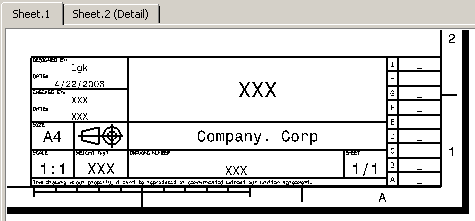
![]()