-
Click
 in the
DMU Optimizer toolbar.
in the
DMU Optimizer toolbar.
The Offset dialog box is displayed: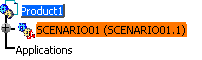
-
Select SCENARIO01 in the specification tree.
-
Enter the Offset value, 2mm for instance.

Note: you can now define an offset along fixed vectors, refer to the Generating Offset along Fixed Vectors 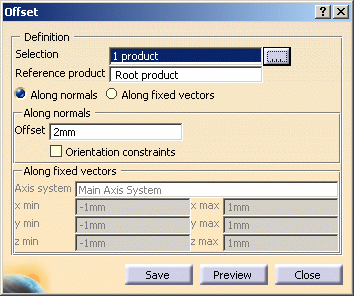
-
Click Preview
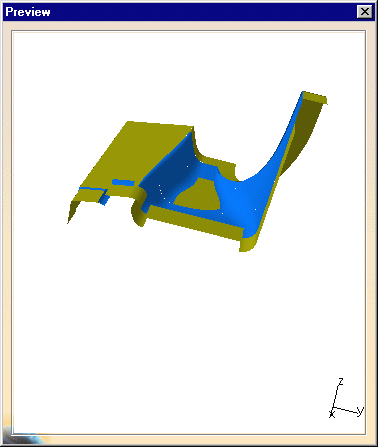
-
Select the Orientation constraints check box in the dialog box still displayed:
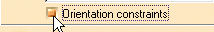
-
Click Preview.

Orientation Constraints
- The Orientation constraints option is disabled by default. (The propagation of default orientation constraints is done automatically).
- The constraints define the orientation of the offset (positive).
-
Click Save. The Save As dialog box appears.
-
Enter a meaningful name, select the format type. In our example, select .cgr
-
Click Save.
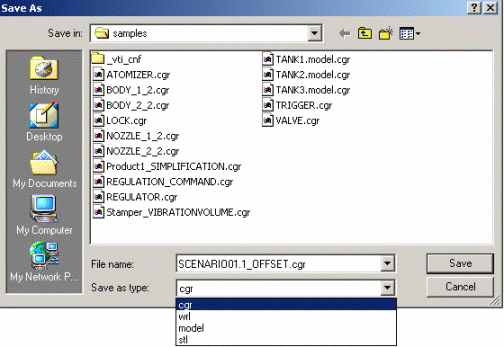
-
Click Close to exit the offset command
![]()