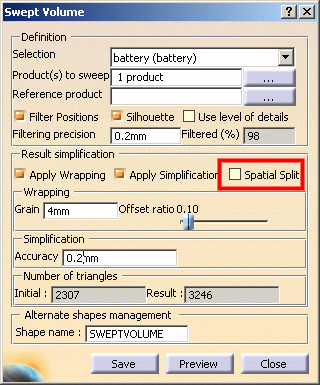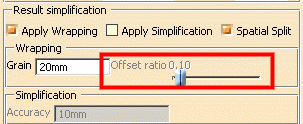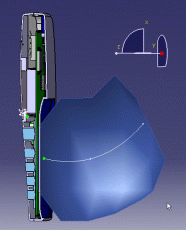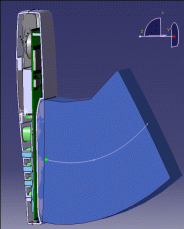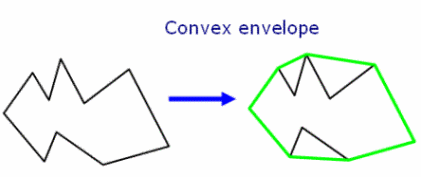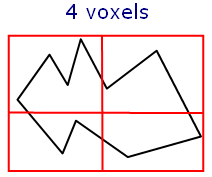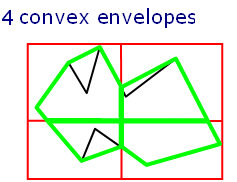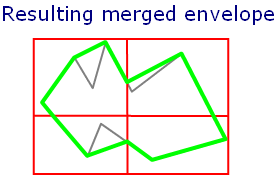The following section aims at describing the spatial split
option in detail:
Accessing the Spatial Split option
To access the Spatial split option:
-
Click Swept Volume
 . .
The Swept Volume dialog box is displayed.
-
Select the Spatial Split check box.
-
Select Apply Wrapping check
box.
-
Specify the appropriate Grain
value (you can increase the grain value as the
quality will remain satisfactory).
-
Select the Spatial Split
check box.
-
Launch the swept volume calculation
 |
Notes:
|
Benefits of this Option
Spatial split option is useful when dealing with a track
presenting numerous positions or dealing with a large digital
mockup.
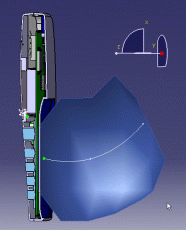 |
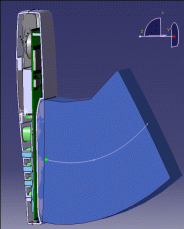 |
with the previous wrapping algorithm
(Grain value = 20)
|
with the new spatial split
(Grain value = 20)
|
Spatial Split Option impact on the Final
Result
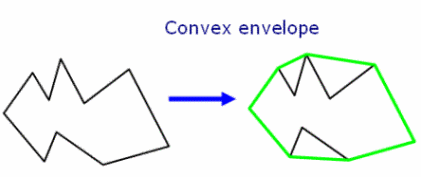
|
|
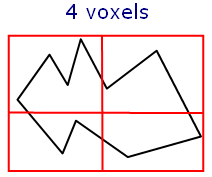 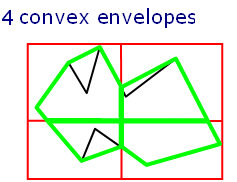
|
|
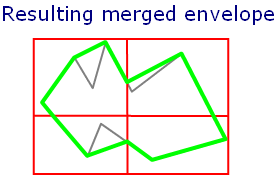
 |
Notes:
-
|
|
|
 .
.