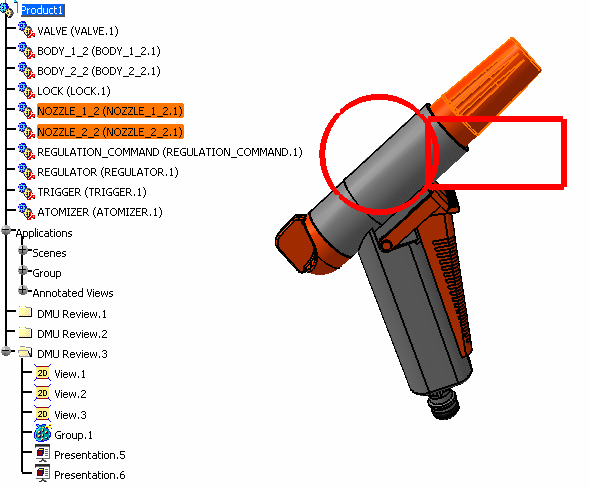-
Open Presentation.5 in DMU Review.3 if it is not already opened (see Opening a Presentation).
The Presentation is opened. -
In the Presentation dialog box, click the Show Preview checkbox to activate the preview.
The Presentation is activated in the main window.
![]()