-
In the Specification Tree, in the DMU Review.3, double-click the Presentation.5 or right-click the Presentation.5 and select Presentation. object -> Definition from the contextual menu.
The Presentation will be opened.
The Presentation dialog box will appear with its current content.
-
To open another Presentation, click the Name selection button and choose a Presentation from the proposed list.
The designated Presentation will be opened.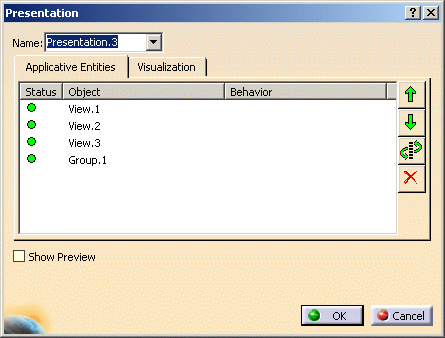
![]()