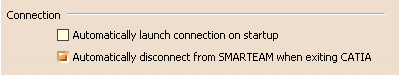-
From the SmarTeam toolbar, select Connect
 .
.Alternatively, select SmarTeam >
 Connect.
Connect. The SmarTeam Web Editor-Login dialog box appears:
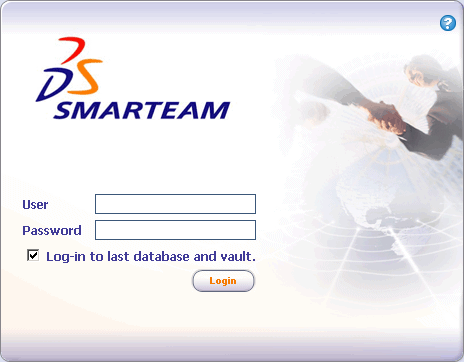
-
Enter your user name and password.
'Joe' is the default user of the SmDemo database. Using this user, there is no need to enter a password to connect to the database. -
Select Connection.
Now that you are connected, you are ready to work with SmarTeam.
Disconnecting
When exiting CATIA, by default you disconnect from the SmarTeam database. Because sometimes it may be useful not to disconnect from the Web Editor, you can modify this behavior by deactivating a dedicated setting. This setting is Automatically disconnect from SmarTeam when exiting CATIA. For more information, see Connection in the SmarTeam (CWI) page.