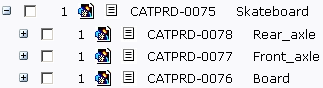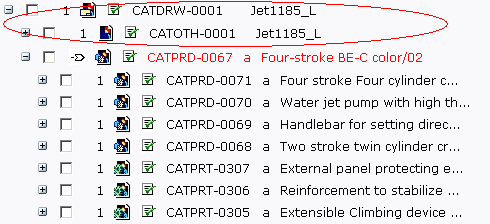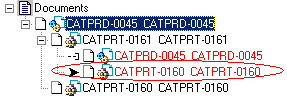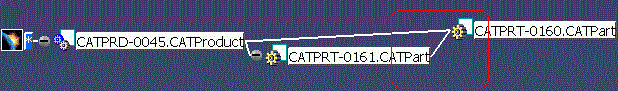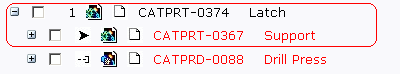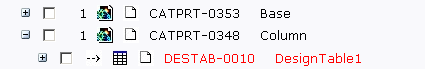The benefits are as follows:
-
easier manipulation
-
fewer interactions
-
reduced data flow between vault & local disk
-
reduction of the file brought onto the local disk
-
facilitation of concurrent engineering.
For example, viewing a .catalog document does not bring the referenced Parts onto the local disk. Another example is the handling of CATAnalysis documents: editing a CATAnalysis file by default checks out and copies the results (CATAnalysisResult and CATAnalysisComputation files) to the local disk.
CATIA Links |
Enriched decision support is provided by means of the native SmarTeam support of V5 links summarized as follows:
| Icons | Links |
|---|---|
| CATIA Product Link (P) | |
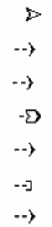 |
CATIA Design Link (D) |
| CATIA Rule Base Link (RUL) | |
| CATIA Design Table Link (DT) | |
| CATIA Downstream Application Link (DA) | |
| CATIA Reference Link (REF) | |
| CATIA Contextual link (C) | |
| CATIA Result Link (RES) | |
| CATIA Is Composed Of (IS) |
Here is the list of CATIA links natively supported in SmarTeam:
- Product Structure
- Is Composed of
- Design
- Downstream Application
- Contextual
- Design Table
- Result
- Rule Base
- Reference
|
The Product Structure link plays a part in the BOM structure.
It is displayed as a standard hierarchical link.
|
|
The Is Composed Of link is an aggregation link but which plays no part in the BOM structure. It is displayed as a standard hierarchical link.
Example: |
|
The Design link plays a direct part in the design process. Example:
|
|
The Downstream Application link is a link between a downstream application and the design data Example:
|
|
The Contextual link is a link between the contextual Part and its product context (CATPart->CATProduct).
|
|
The Design Table link is a link between a CATIA document and its design table (Excel or text file).
|
|
The Result link corresponds to CATIA output links: Example: |
|
The Rule Base link describes a link between an instance of a rule base and its reference. |
|
The Reference link includes all the CATIA links which do not correspond to the other eight link types: Example: |