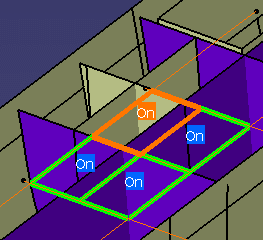|
This task shows you
how to select which compartments to generate before using the
Generate Compartments command. |
 |
You should finalize
your wall system layout before you generate the compartments. While it is
possible to make changes to the layout after you have generated the
compartments, it is not recommended. |
 |
1. |
Select the
Manage Compartment
Generation
 button.
button. |
| |
2. |
Select a wall system. The
selected wall system is highlighted in green, and each compartment shows
On (by default) indicating that it is enabled for generation:
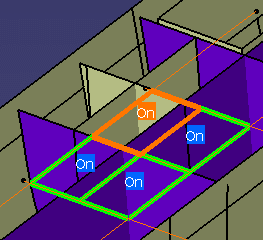
|
| |
3. |
Click any one of the On
compartments to toggle it to Off and disable that
compartment for generation. As you move the cursor over the compartment,
its highlight changes to orange as shown in the previous diagram. When you
toggle a compartment to Off, it is highlighted in red.
Now you can generate the selected compartments. See
Generating Compartments from a Wall System. |