You should Hide any adjoining wall systems before creating a new wall system, and show the hull of the ship, as you will use it to define the intersection.
The Intersecting Surfaces dialog box displays, showing the existing surfaces of the selected wall system:
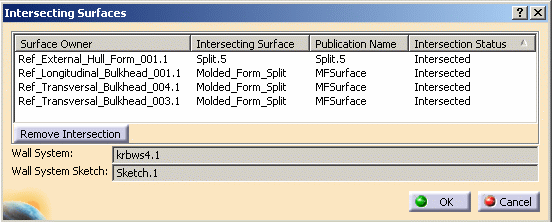
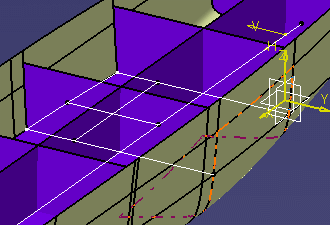
One of the following occurs:
- If you split the hull into multiple published surfaces, as recommended, and you selected one of those surfaces, your selection is added to the list displayed in the Intersecting Surfaces Dialog. In the Intersection Status column, this selection is listed as To be intersected.
- If you split the hull into multiple published surfaces, but you
select the entire hull, the following dialog box displays:
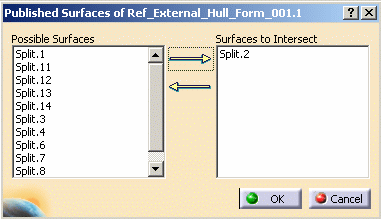
Select the surface you want to intersect, and click the arrow to move it into the Surfaces to Intersect column. Click OK.
- If you did not split the hull into multiple published surfaces, and you select the hull, a warning message displays.
The new intersection is added as indicated by the white line in the following diagram:
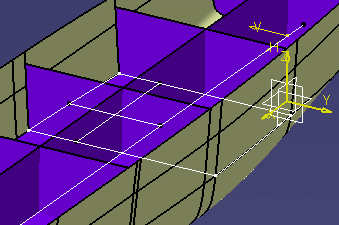
You can now use the Sketcher to create a sketch of the compartments in this new wall system.