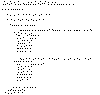|
|
Project parameters set
the ship's coordinate system and are managed as project resources.
They are defined in
the file ProjectParameters.xml.
The default location for this file is This file describes:
|
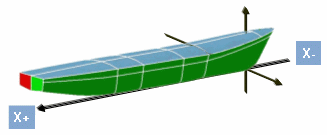 |
|
|
|
|
|
|
|
Do not change the names (MidShip, CenterLine) given to
characteristic planes. NOTE: There is a DTD (Document Type Definition) file associated with this XML file. The DTD file enforces certain rules to which the XML file must adhere. If you make any change in the XML file, you must make sure they follow strictly the rules laid out in the DTD file. (You must not make any change in the DTD file.) The application will not function if you do not follow these rules. Also, the DTD file, by default, is located in the same directory as the XML file. If you change the location of ProjectParameters.xml then you must do the following:
|
|
|
|