The calculated cycle time differs from the specified cycle time for speed-based activities such as device and robot-based actions; for most assembly and simulation activities, the two times are identical once the cycle time command has been run.
This procedure can be run with the Gantt chart view of the process present, in which case, the Gantt chart also shows the time of each activity. (See Tools > Options > Digital Process for Manufacturing > Gantt Chart tab in Process and Resource Definition User's Guide).
-
(Optional) Click Open Gantt Chart
 .
.Opening the Gantt chart view enables you to see, graphically, each operation, in sequence, and its associated calculated time. -
Click Update Process Cycle Time
 .
.The Update Process Cycle Time dialog box appears with a progress bar showing the command updating the calculated cycle time for all the activities in the process. On the dialog box, the current status (in percents) and the estimated time remaining (in hours, minutes and seconds) is displayed. 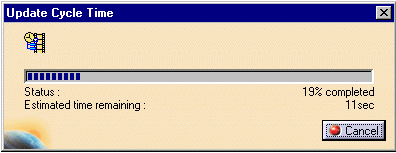

You can click Cancel to interrupt the command before finishing the update. Activities that were already processed before you pressed Cancel do have their cycle times updated. If a problem is encountered while the simulation is running (e.g., an unreachable point), the command stops processing at that point. You can modify the process to eliminate the error, then run Update Process Cycle Time  again to finish processing.
again to finish processing.