![]()
Definition:A GSMCircle is a circle:
For more information about circles, see Generative Shape Design User's Guide. |
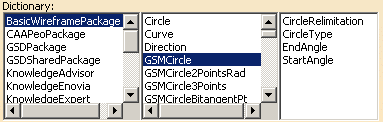 |
Attributes: |
|
PointType |
|
A point is defined by the following attributes:
|
|
| Please find below a table listing the existing types of circles that you can create and the digit to indicate. | |
| Plane Type in GSD | Plane Type in the Package | Corresponding digit | |
| Three Points | GSMPCircle3Points | 3 | |
| Center and Radius | GSMCircleCtrRad | 0 | |
| Center and Point | GSMCircleCtrPt | 1 |
| As mentionned above, you may create 3 different circle sub-types. Please find below a description of each sub-type, as well as its attributes and the syntax to use. | ||
Three Points (GSMCircle3Points)The sub-type to be used in this case is GSMCircle3Points which enables you to create a circle passing through 3 points. The following attributes are available for this sub-type:
These attributes can be combined as follows: |
||
| Combination | ||
|
||
Center and Radius (GSMCircleCtrRad)The sub-type to be used in this case is GSMCircleCtrRad which enables you to create a circle by indicating its center and its radius. The following attributes are available for this sub-type:
|
||
|
These attributes can be combined as follows: |
||
| Combination | ||
|
||
Center and point (GSMCircleCtrPt)The sub-type to be used in this case is GSMCircleCtrPt which enables you to create a circle by indicating its center and a point. The following attributes are available for this sub-type:
|
||
| Combination | ||
|
||