Select an object either from your document or on the specifications tree, then select the penetration from the Penetration Management dialog box. See Querying for Penetrations for a more detailed explanation.
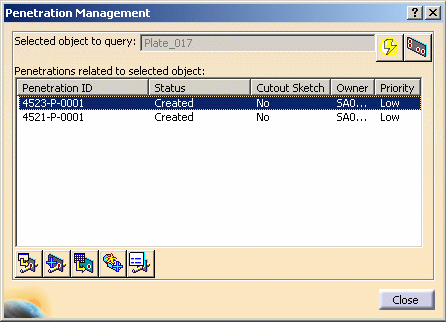
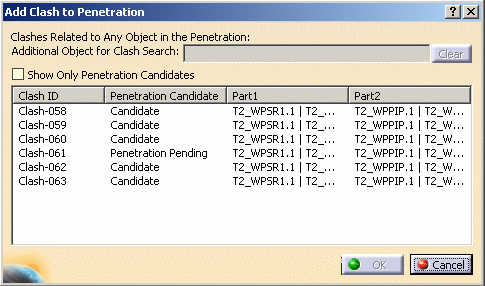
The Add Clash to Penetration dialog box displays a list of available clashes that can be added to the selected penetration.
You can choose to list only penetration candidates by selecting the Show Only Penetration Candidates checkbox. You can also select an additional object to help determine the clash to add to the penetration by entering the object in the Additional Object for Class Search field.
Select a Clash ID and click OK. The clash and its clashing objects are added to the penetration.